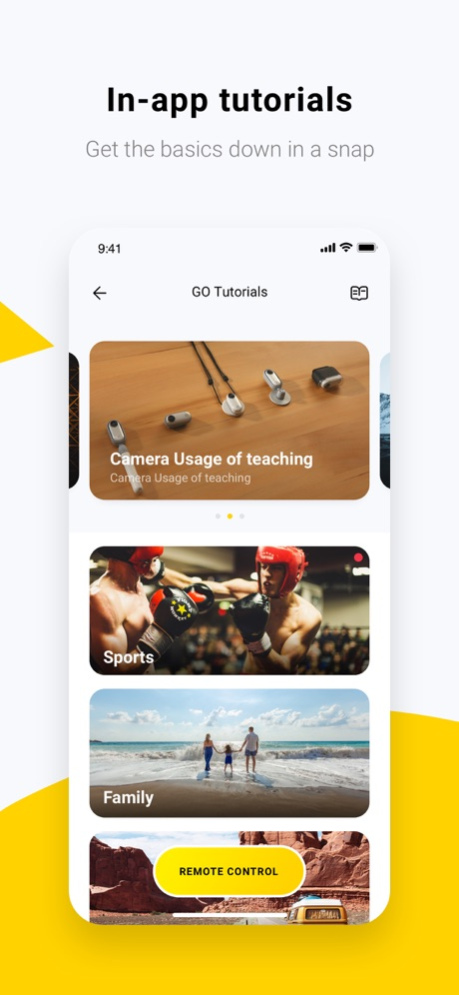Insta360 GO 1.5.1
Continue to app
Free Version
Publisher Description
Insta360 GO is the Ant-Man of cameras. Weighing in at 18.3 grams (that’s less than a fun-size Snickers), it goes places that other cameras can’t, captures angles other cameras don’t, and never gets in the way. The companion app is the sidekick to your new twenty-gram steady cam.
AI-powered auto-editing.
GO’s app doesn’t just save time and hassle during capture. It also cuts the hassle out of finding and editing your best clips. Here’s the kicker, it works with your phones footage too!
GO uses AI-powered image recognition to sort clips and combine them — on beat — into a stylized edit. GO can sort content based on theme (e.g. travel, food, sports), quality of shot composition, and a user’s past preferences. With GO, users can capture, edit and share their day in a few taps.
Hyperlapses made easy.
Thanks to its next-level stabilization, GO makes hyperlapses easy. Mind-blowing shots that used to take expensive gear and hours of editing can now be accomplished with a tap. GO captures hyperlapses for up to 30 minutes at 6x speed.
Stationary timelapses are just as easy. GO’s mount-anywhere design lets users capture the flow of time from impossible perspectives, Shoot for hours. All with the app.
Bluetooth Control
Use Bluetooth to control GO from a distance. Edit your settings or remap the Action button. It’s simple and super convenient for when GO is mounted out of reach.
Supported social platforms: Insta360 Community, Youtube, Instagram, Facebook, Whatsapp, Twitter, Snapchat, WeChat, Weibo, Vibrato, Line.
*Compatibility: Subject to the Insta360.com compatibility list.
Stop by and learn more at: www.insta360.com
Having some issues? Let us know at support@insta360.com
Oct 19, 2021
Version 1.5.1
Fix iOS15 export issue
About Insta360 GO
Insta360 GO is a free app for iOS published in the Screen Capture list of apps, part of Graphic Apps.
The company that develops Insta360 GO is Shenzhen Arashi Vision Co., Ltd.. The latest version released by its developer is 1.5.1.
To install Insta360 GO on your iOS device, just click the green Continue To App button above to start the installation process. The app is listed on our website since 2021-10-19 and was downloaded 4 times. We have already checked if the download link is safe, however for your own protection we recommend that you scan the downloaded app with your antivirus. Your antivirus may detect the Insta360 GO as malware if the download link is broken.
How to install Insta360 GO on your iOS device:
- Click on the Continue To App button on our website. This will redirect you to the App Store.
- Once the Insta360 GO is shown in the iTunes listing of your iOS device, you can start its download and installation. Tap on the GET button to the right of the app to start downloading it.
- If you are not logged-in the iOS appstore app, you'll be prompted for your your Apple ID and/or password.
- After Insta360 GO is downloaded, you'll see an INSTALL button to the right. Tap on it to start the actual installation of the iOS app.
- Once installation is finished you can tap on the OPEN button to start it. Its icon will also be added to your device home screen.